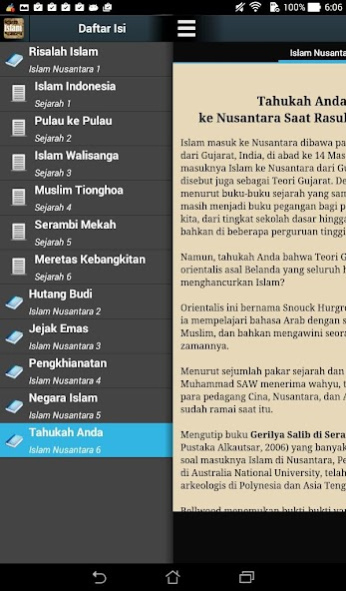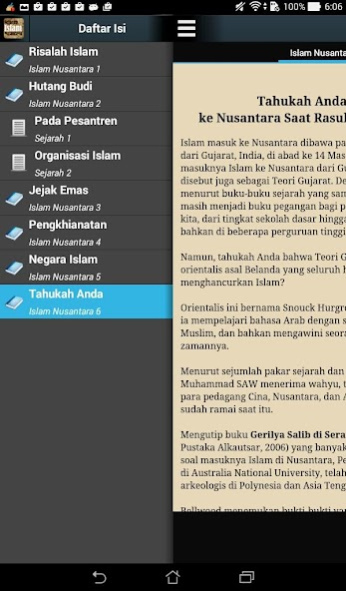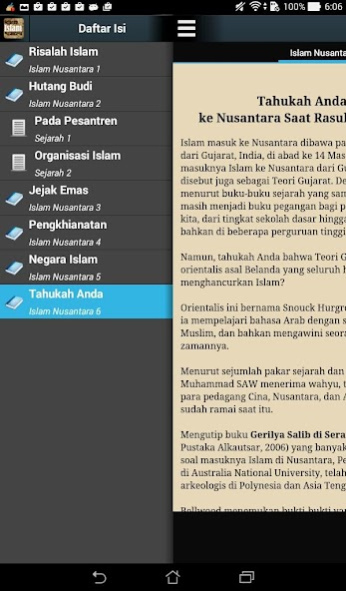Sejarah Islam Nusantara 1.1
Free Version
Publisher Description
The process of spreading Islam in the archipelago began with the arrival of merchants in Indonesian waters. Most of them are traders from Gujarat (India) - According to the History of the Civilizations of the Islamic History of the Archipelago.
But in some circles believe with some evidence of the track record of the Archipelago Islamic History, that Islam in Indonesia has entered since the time of the Prophet (The Friends), Even from some conclusions there are also some who say Islam has begun to enter since the time of Prophet Sulaiman, But not like the Shari'a now.
Such Is the Little History of the Archipelago's Islam and the Development of Islam in the Archipelago
Hopefully this Archipelago Islamic History Application can add to our insight in knowing the Development of Islam in the Archipelago.
Application Features:
- Can Be Run Even Without Internet Access (Offline)
- Free Download / Free Download
- Can change the backgroud color in accordance with the existing options
- Quick Title Selection from the right side bar
- Lightweight Application (around 8MB)
May be useful
About Sejarah Islam Nusantara
Sejarah Islam Nusantara is a free app for Android published in the Reference Tools list of apps, part of Education.
The company that develops Sejarah Islam Nusantara is Az Zikr Studio. The latest version released by its developer is 1.1.
To install Sejarah Islam Nusantara on your Android device, just click the green Continue To App button above to start the installation process. The app is listed on our website since 2017-05-14 and was downloaded 1 times. We have already checked if the download link is safe, however for your own protection we recommend that you scan the downloaded app with your antivirus. Your antivirus may detect the Sejarah Islam Nusantara as malware as malware if the download link to net.azzikrstudio.SejarahIslamNusantara is broken.
How to install Sejarah Islam Nusantara on your Android device:
- Click on the Continue To App button on our website. This will redirect you to Google Play.
- Once the Sejarah Islam Nusantara is shown in the Google Play listing of your Android device, you can start its download and installation. Tap on the Install button located below the search bar and to the right of the app icon.
- A pop-up window with the permissions required by Sejarah Islam Nusantara will be shown. Click on Accept to continue the process.
- Sejarah Islam Nusantara will be downloaded onto your device, displaying a progress. Once the download completes, the installation will start and you'll get a notification after the installation is finished.